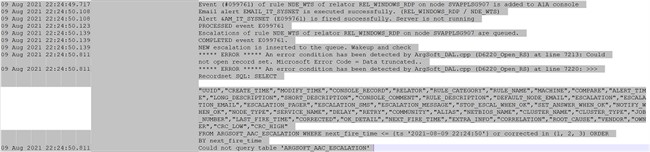KBI 311941 Issue Addressed: Random Events Are Not Resolved Automatically
Version
Argent Advanced Technology 5.1A-2107-B and earlier
Date
Thursday, 26 Aug 2021
Summary
Outstanding events can suddenly stop being resolved automatically.
Relator trace log shows normal sequence:
Rule ‘xxxx’ is no longer broken. Reset escalation
However, the correspondent events stay outstanding.
Further inspect the Argent Console service log, it shows message ‘Could not query table ARGSOFT_AAC_ESCALATION’ every few minutes:
The issue has been addressed in Argent AT 5.1A-2107-C or later
Technical Background
It is caused by memory buffer overflow in ODBC library.
In this particular case, the column ‘EXTRA_INFO’ was allocated 32KB by default.
When a LINUX/UNIX Rule is broken with very long description, the record read operation fails.
Argent Console engine constantly reads SQL table ‘ARSOFT_AAC_ESCALATION’ in order to check if a condition has been corrected.
When engine loops through the records, if it hits the record with very long data in column ‘EXTRA_INFO’, engine stops reading further.
No events correspondent to the records after this particular bad row will be checked. As results, these events cannot be resolved automatically.
Argent AT 5.1A-2107-C is enhanced to handle this column in the same way as column ‘LONG_DESCRIPTION’, which is pre-allocated 1MB by default.
Extreme long text would be truncated to fit into the memory buffer.
Resolution
Upgrade to Argent AT 5.1A-2107-C or later.
User who could not upgrade immediately can temporarily address the issue by increase the default ODBC memory buffer size by editing registry value SOFTWARE\Argent\COMMON\ODBC_TXTBUF_IN_KB to 1024.
Note: This registry editing will increase the memory usage of Argent Console engine process. Upgrading to latest Argent AT version is the better option.