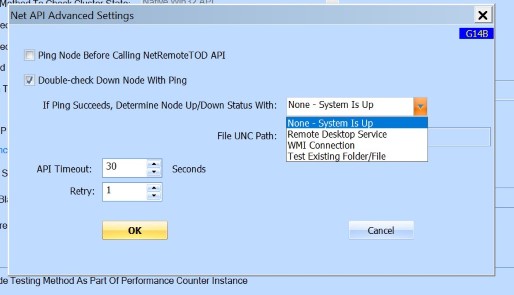KBI 312029 How to check connectivity to a server in Safe Mode
Version
Argent Advanced Technology — All Versions
Date
Friday, 9 December 2022
Summary
After a server is booted into Safe Mode Argent Guardian Ultra may report the server as Up or Down depending on which System Down Rule is being used
Technical Background
Safe Mode with Networking starts Windows in basic state, using a limited set of files and drivers
This allows some forms of connectivity but it does not start all services and applications
Servers in Safe Mode should be marked as Down so Server Administrators can review the server
Resolution
PRF_NEW_REBOOT will not be broken due to PDH counter \System\System Up Time not available
Under System Down Rules the rules will report the follow ways for a server in Safe Mode
NDE_API_CONNECT with no advanced settings will report server as Down
NDE_PACKET_LOSS will report server as Up
NDE_PORT_CHECK port 3389 will report server as Down
NDE_WMI will report server as UP
NDE_API_CONNECT with advanced settings using Double-Check Down Node with Ping
None – System is Up will report server as Up
Remote Desktop Service will report server as Down
WMI Connection will report server as Up
Test Existing Folder/File will report server as Down