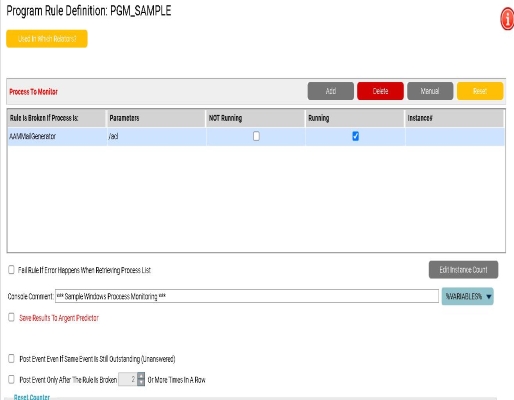KBI 312030 Some Third-Party Applications spawns multiple processes with the same name that need to be monitored independently
Version
Argent Advanced Technology — All Versions
Date
Tuesday, 13 December 2022
Summary
Some Third-Party Applications spawns multiple processes with the same name that need to be monitored independently
Technical Background
Argent Guardian Ultra has process rules that can monitor a Windows process by any third-party
These rules allow monitoring the running state of the process with or without any parameters
Resolution
Under Windows Process Rules you can create new rules for your custom processes
Argent Guardian Ultra > Windows Rules > Windows Process > Program Rules
Right click to add New Program Rule
After naming rule, click ADD
Argent Guardian Ultra can scan for processes allowing you to select the correct process or you can enter process name manually
Notice that if the process selected has a parameter it will be automatically captured
You have multiple options on monitoring
Running – Rule will fail if process is running
Not Running – Rule will fail if process is not running
Has Instances – Rule will fail if number of processes is not the correct count
You can select Less Than, Greater Than, Equal, or Not Equal
Has Instances Between – Rule will fail if number of processes between a range
Has Instances Outside Of – Rule will fail if number of processes outside of range