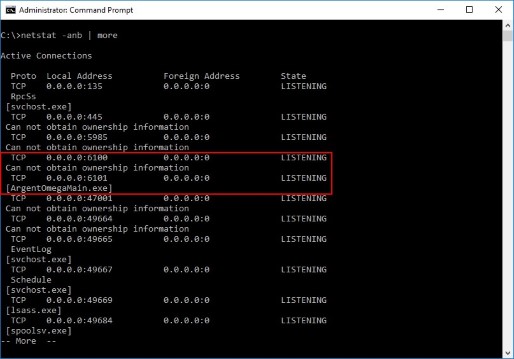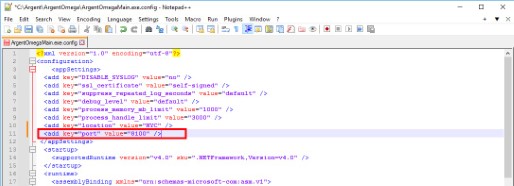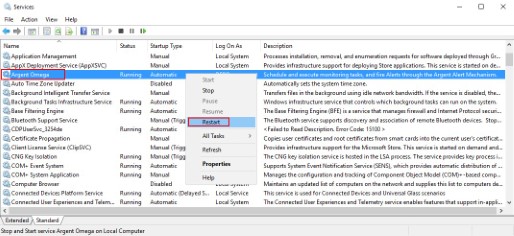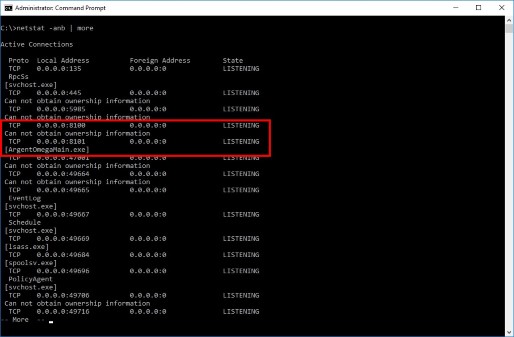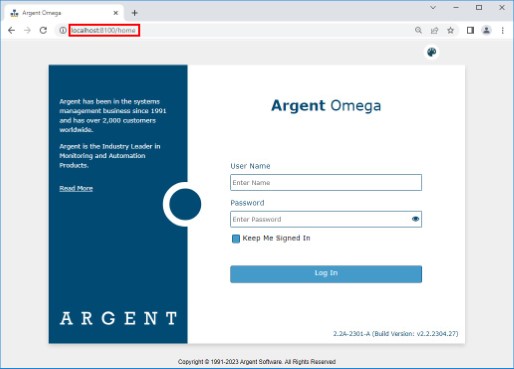KBI 312068 Changing the Default Service Port Number in Argent Omega
Version
Argent Omega All Versions
Date
Wednesday, 26 July 2023
Summary
Argent Omega supports customizing of the port number used by the Web User Interface (WUI)
Technical Background
Out of the box, Argent Omega’s Web User Interface (WUI) listens on TCP port 6100 for the HTTP protocol and the next port number in sequence is used for the HTTPS protocol (TCP port 6101 in this case).
If you wanted to access the Argent Omega WUI, you would navigate to the following address in your web browser: http://<Server-Address>:6100
You can verify this for yourself by using the following command in an elevated Command Prompt terminal:
NETSTAT -anb | moreTo change the port number used to access the Argent Omega WUI via the HTTP protocol:
- Navigate to your Argent Omega installation folder and open ArgentOmegaMain.exe.config in a plaintext editor. For example, if you have installed Argent Omega to C:\Argent\ArgentOmega\ you will be opening the file located at C:\Argent\ArgentOmega\ArgentOmegaMain.exe.config
- Add the following line at the end of the block of code between the appSettings opening and closing tags – ensure you replace port-number with an unused port number of your choice:
<add key=”port” value=”port-number” />Then save the changes.
In the example below, we have added the necessary configuration to change the port number (from the default TCP port 6100) to TCP port number 8100 for the HTTP protocol
- Restart the Argent Omega service to make the change effective.
- You can verify that the port number has changed by running the following command in an elevated Command Prompt terminal:
NETSTAT -anb | moreNotice that the Port numbers have changed in the above example – Argent Omega now listens on port numbers 8100 and 8101 for the HTTP and HTTPS protocols respectively.
Note: It might take a minute or two for the Argent Omega service to bind to the new port numbers. Give it a few moments if you do not see the new port numbers reflected immediately after restarting the service.
- Verify that you are now able to access the Argent Omega WUI using the new port number
Similar to the port number for the Argent Omega WUI, the internal SSL port used for communication between Argent Omega Generators can also be configured using the key ‘ssl_port‘.
<add key=”ssl_port” value=”port-number" />By default, it is WUI port + 1.
Resolution
N/A