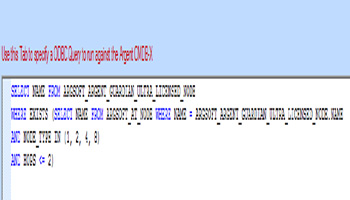KBI 311091 New Feature: Network Hop Scanning
Version
Argent Advanced Technology 3.1A-1407-T6 and later
Date
Tuesday, 21 Oct 2014
Summary
New Feature to help determine if a server should be considered “Local” or “Remote”
Feature is located in Screen G1 (License Manager), Right click to bring up the menu:
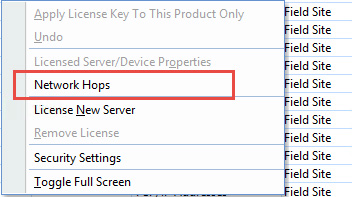
After the scan, Argent updates the server’s node properties in SQL with the correct hop count which can be used to create Monitoring Groups based on the hop count i.e.:
Remote servers having HOPS greater than 2:
Local or HQ Servers having HOPS less than 2:
The above examples helps when performance becomes an issue and separation of Monitoring Groups is essential to help distribute monitoring load based on server location
Technical Background
N/A
Resolution
Update to Argent AT 3.1A-1407-T6 or later
Please review performance troubleshooting KBI: